Introduction
My First Extension
Azure DevOps
Publish to DevOps
I wanted to keep this part as short as possible, so I spent a ridiculous amount of time creating the following Visual Studio Code command:
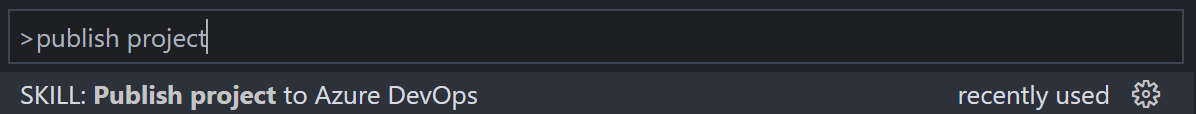
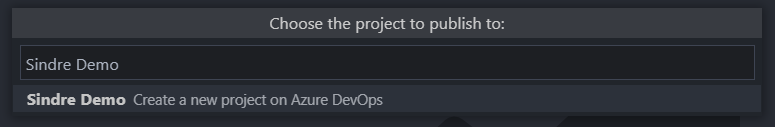
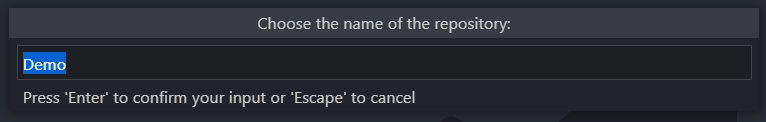
Magic 🧙♂️
You should now see the DevOps repository pop up in your default browser:
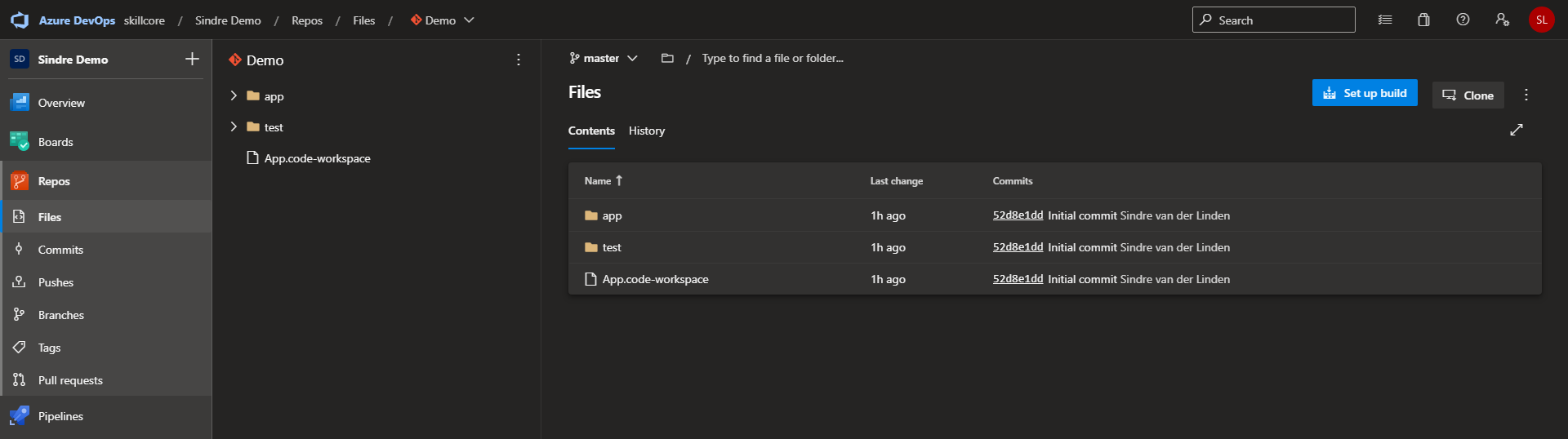
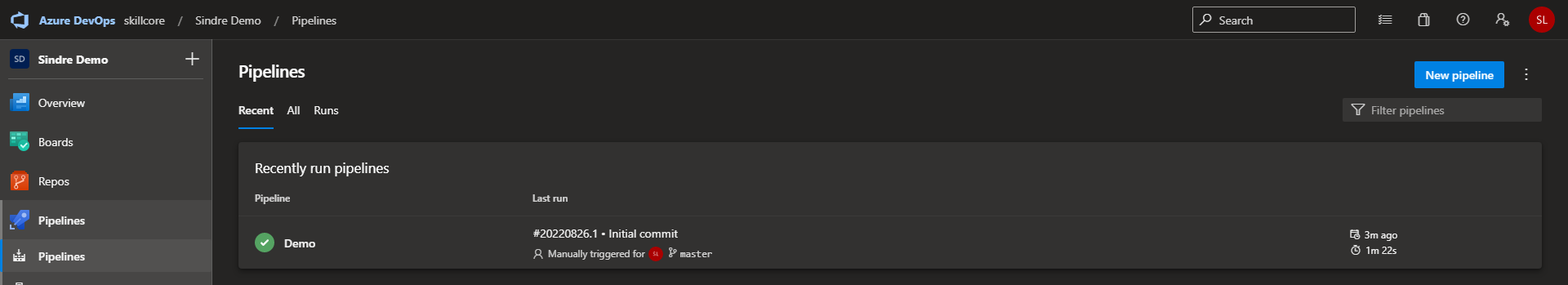
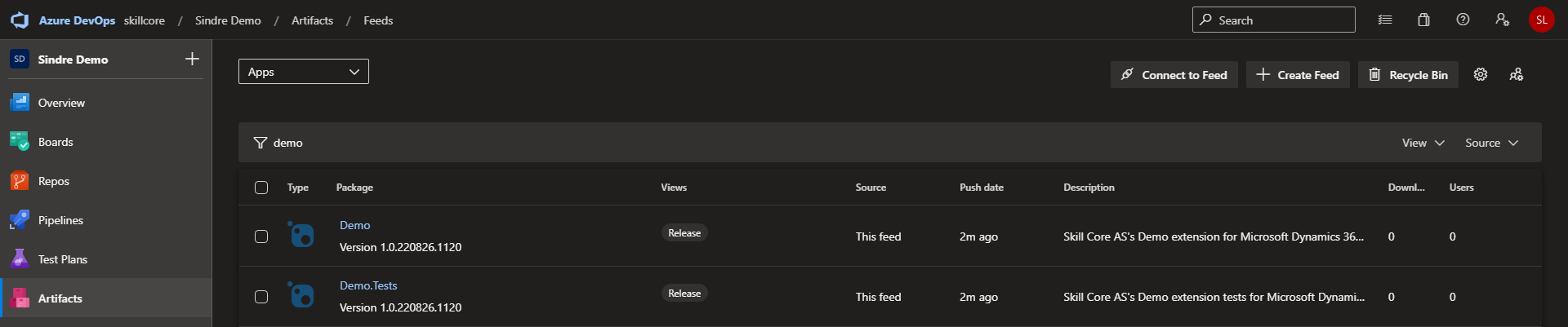
That's it, you can continue working on your app in Visual Studio Code, without having to worry about Azure DevOps. Smart, right? 😉