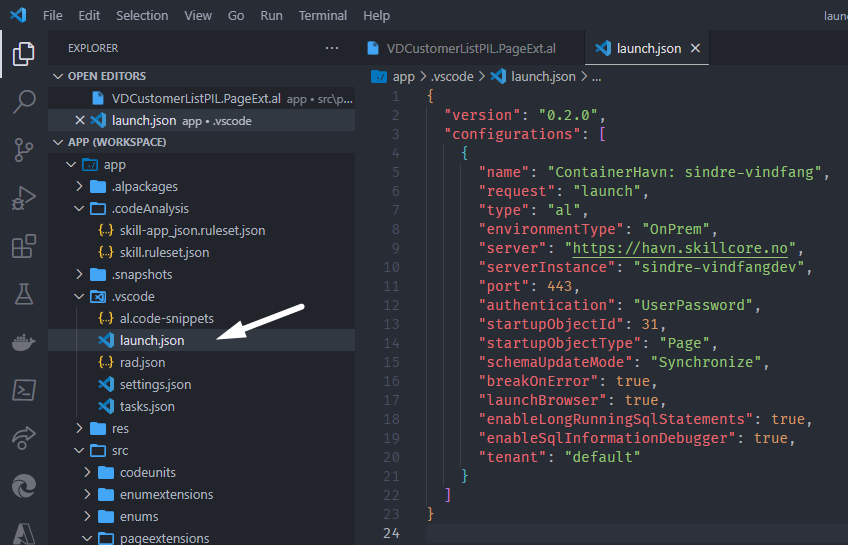Introduction
My First Extension
Azure DevOps
Create the Sandbox
ContainerHavn is a SaaS (Software as a Service) service we've created, which enables you to easily create your own personal Business Central instance for development. This way you won't have to worry about someone else working on the same instance as you. 🚀
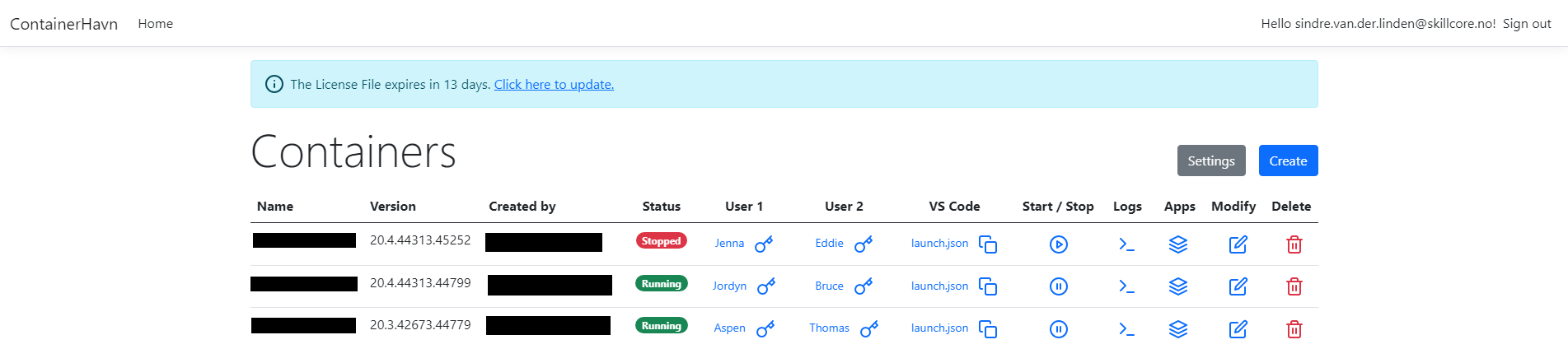
To create your development environment, click the blue Create button in the top right part of the page:
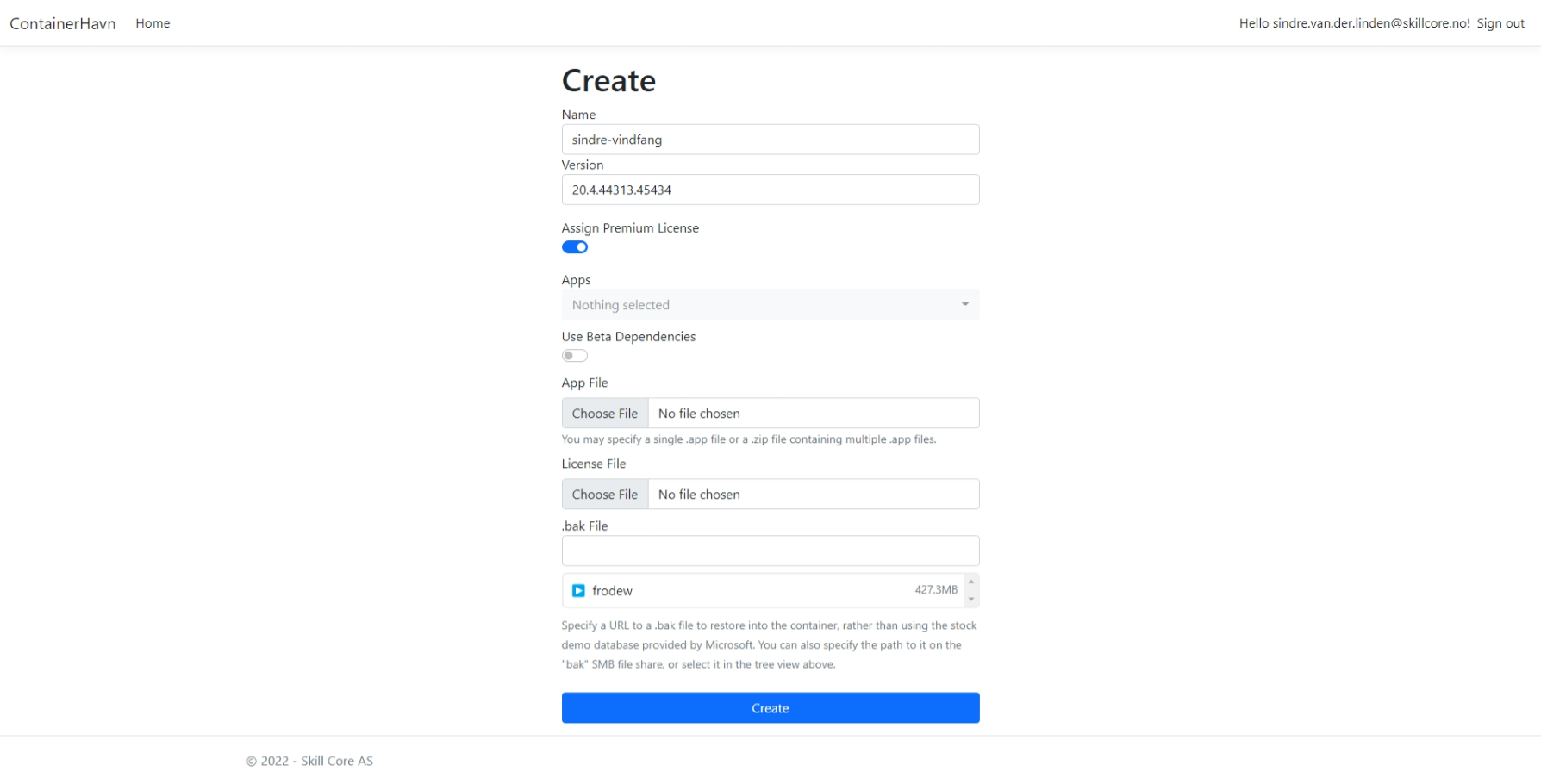
Give it a fitting name, leave the rest of the options to their defaults and hit Create.
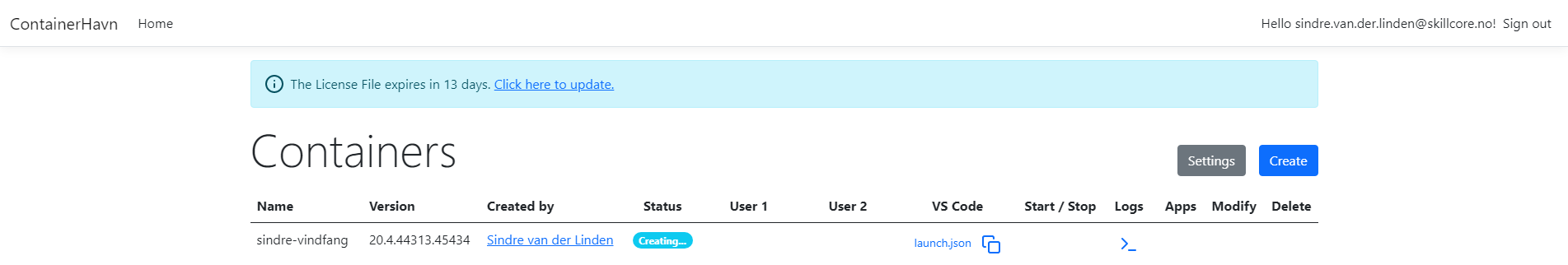
You can even see the logs if you want to:
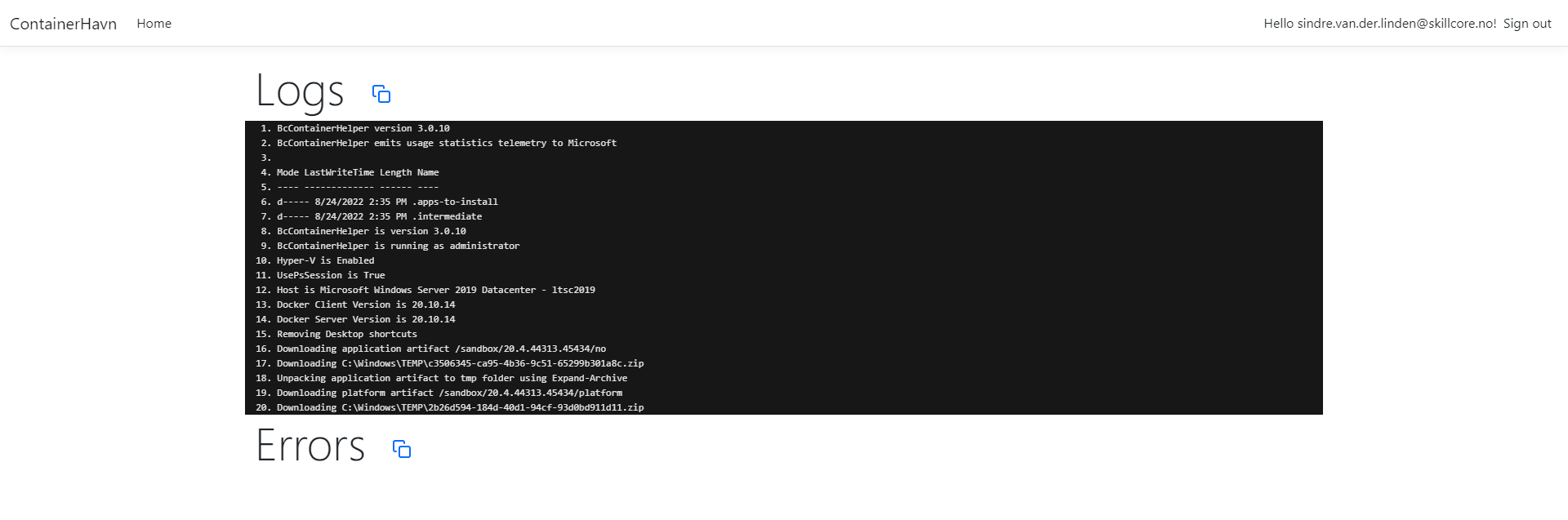
Connect to the container
Once it's done, copy the launch.json configuration by clicking it in the VS Code column:
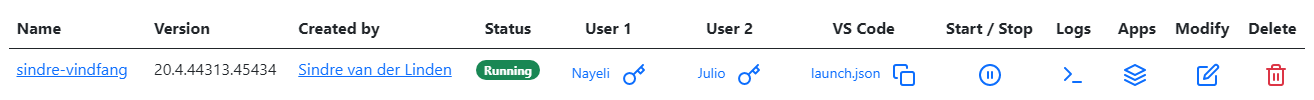
Paste it into app/.vscode/launch.json, like this: